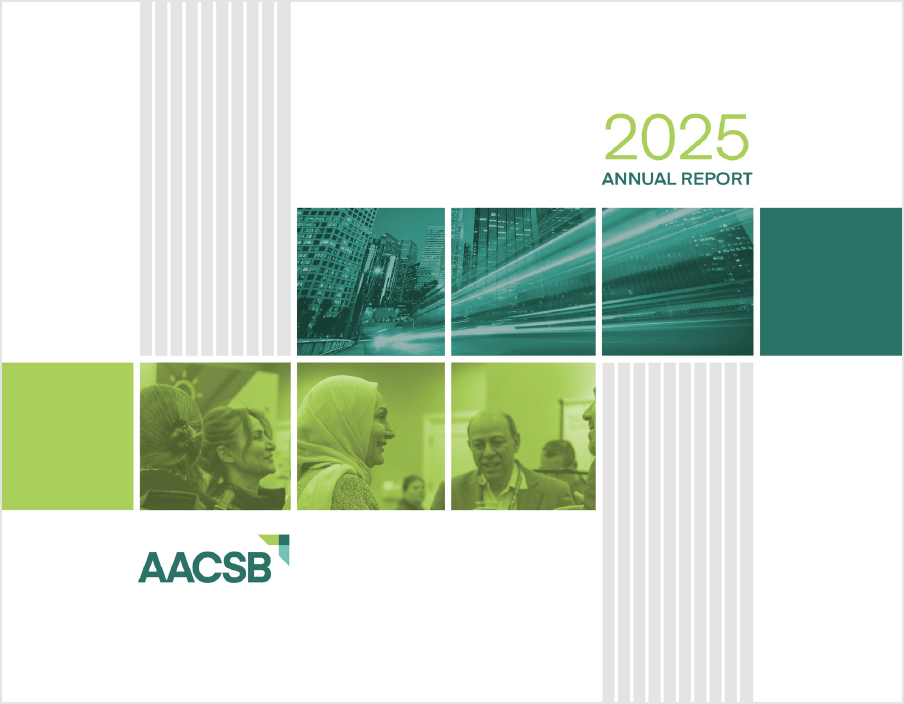Conducting Effective and Engaging Virtual Meetings
The question is—how can we reimagine the ways people get work done?
—Michael Sampson
Let’s say your upcoming college advisory council meeting is imminent, and you now need to quickly convert it to a virtual meeting. Or your end-of-semester all-faculty meeting is due. No worries—with a little planning, these meetings can easily be converted to virtual meetings that are every bit as effective and engaging as they would have been if held face-to-face.
While virtual meetings are not a new concept, we are all faced with a new reality where we will likely be conducting virtual meetings for some months to come in order to maintain continuity of operations and advance our strategic initiatives. Here are some tips for conducting effective and engaging virtual meetings.
Before the Meeting
- Email a calendar invitation with the meeting link embedded. That way, when the invitation is accepted, the meeting link will be readily accessible to all attendees.
- Include all meeting materials in the calendar invitation as well.
- Provide a call-in number for those who do not have video access, or who can’t get the video to work at the appropriate time.
- Arrange a test call with each participant a day or two in advance of the call to test the connections. If possible, have your IT support personnel there when you do the test call to troubleshoot any problems.
- If you are leading the meeting, you can’t also be troubleshooting connectivity problems. Have a plan and communicate it to all participants ahead of time.
- If you plan to record the meeting, ensure your meeting participants know this ahead of time and consent.
During the Meeting
- Ask everyone to call in 15 minutes early to the meeting. This ensures any last-minute connection issues have time to be resolved and the meeting can start on time.
- Do a verbal attendance check-in at the beginning of the meeting that also doubles as an audio check.
- Ask meeting attendees to use headsets or earphones and to mute their microphones when not speaking to eliminate background noise.
- Meetings with video are far more engaging, so I always recommend that participants display their video when possible; you may want to make this request in the meeting invitation.
- Consider using an online screen timer that is easily visible to everyone to keep meetings on schedule.
- For meetings with more than eight participants, use the chat box to have participants type in questions and let your group know you will be using it. The meeting chair can then call on individuals as appropriate. Some online meeting software includes a “raise your hand” option, which functions the same way.
- Use your meeting software or chat box to also conduct polls or official votes. Most virtual meeting programs maintain a transcript of the session for a period of time afterward, so you can later review meeting votes, motions, seconds, and other parliamentary procedures that were captured.
After the Meeting
If your meeting was recorded, make the link available to the participants, assuming there were no objections to recording at the outset of the meeting.
Small Group Engagement
Just because your meeting is virtual doesn’t mean you can’t still use small group breakouts. Breakouts will work differently depending on the platform you are using. I’ve personally used Skype for Business, GotoMeeting, and Zoom, all with excellent results, but there are many resources available. Google also provides an integrated platform that includes Google Hangouts, which has proven popular.
The key here is setting up both a large group meeting and any number of small group meetings, with participants assigned ahead of time to their small group meeting room. Links are then sent to everyone for the large group meeting and their respective small group meeting virtual room. The agenda should specify the times for both large and small group meetings, and participants must be sure to pay attention to times to rejoin the large group discussion. In my experience with Skype for Business, I can have both the large and small group links active and toggle back and forth. Doing so puts me on hold for one group while I join the other, since Skype for Business doesn’t allow two simultaneously active Skype windows. Again, how you do this will very much depend on how this feature works in your platform of choice. The important thing to know is that you don’t have to give up your small group breakouts where some of the richest relationships are built, and where meaningful conversation and engagement occurs.
Creating a Virtual Social Hour
An interesting trend born out of recent circumstances and the need for social interaction is the rise of the “virtual social hour.” This can be accomplished in any number of creative ways with participants furnishing their own food and beverage of choice and employing technology just as in the virtual meeting discussion above. Important recognitions can proceed, entertainment can be enjoyed, and colleagues can catch up informally, just as they would have been able to do in a face-to-face environment.
We will get through this current crisis together. When we do, we are likely to have discovered whole new ways of meaningful virtual learning, meeting, and social engagement than we might not otherwise have adapted to quite so quickly. We will find that the virtual experience can be far richer than we ever imagined.