Preparing Business Students for the App Economy
The fast-growing app economy constitutes both public-facing app stores and an “enterprise market,” where apps are licensed and distributed directly to businesses. For example, Apple’s App Store ecosystem alone has generated 155 billion USD in revenue for app developers since 2008, with a quarter of those earnings arising in 2019 alone. In addition, all of the Fortune 500 companies are building or licensing custom apps through the enterprise side of the app economy for everything from supply chain management to customer support.
The app economy has proved remarkably resilient during the COVID-19 pandemic, with businesses and communities facing immense challenges and uncertainty. For example, the iOS app economy alone has created 300,000 new U.S. jobs as businesses adapt; as families try out new ways to learn, work, and stay healthy; and as entrepreneurs develop new business ideas to combat COVID-19 and grow our economy. The rise of 5G technology will further accelerate the growth of the app economy by enabling developers to create richer and more enjoyable user experiences in AR, VR, cloud-based, and enterprise mobile applications.
Since the app economy is such a profound and powerful force in stimulating innovation and business growth, app design and development has also emerged as one of the most in-demand skills across industries. As a result, a growing number of business students are inspired to learn and apply these skills in a range of domains.
Two AACSB member schools, both based in California’s San Francisco Bay Area, are preparing their business students for the app economy through innovative approaches to curricular and co-curricular learning. They incorporate curriculum and resources made available by Apple as part of its Develop in Swift program. As the two stories below emphasize, an appreciation of app design and development, and the technologies of the future, will likely help students excel in whatever industry they enter. The app economy is now at the intersection of several mega trends, from augmented reality to machine learning, which are redefining industries and opening new career pathways.
San Francisco State University: App Development With Swift
 By Leigh Jin
By Leigh Jin
Professor of Information Systems
College of Business
Why Swift and Xcode
The Information Systems Department at San Francisco State University (SFSU) has been teaching iOS app development since 2017. Traditionally, teaching business students how to program software is challenging for two reasons. First, the hands-on, engineering approach inherent to software development is very different from the learning styles of other business disciplines, such as marketing or accounting. Second, the slow pace of conventional methods of teaching software development (e.g., text-based coding practices) can discourage students, while also limiting the instructor’s options to engage them in class. In order to pique and sustain students’ interest in programming, the curriculum needs to be carefully designed and adapted for the learning style of students in business disciplines.
Which brings us to Swift, an open source programming language that was originally developed by Apple but is now being ported to a range of platforms and devices. Today, over 450,000 apps in the App Store are written in Swift, which integrates the best language features from Objective-C, Rust, Haskell, Ruby, Python, C#, and CLU. On the one hand, Swift is a general-purpose programming language for developing iOS, tvOS, watchOS, and macOS applications across all platforms. On the other hand, it features powerful libraries that support gesture recognition, gaming, augmented reality, voice recognition, and machine learning capabilities.
Besides Swift, Apple also provides Xcode as an Integrated Development Environment (IDE) for iOS apps. Xcode enables students to both create their iOS apps in Swift and also manage their app design, editing, debugging, and testing in a single IDE. The Xcode interface builder (UIKit), as well as live preview with SwiftUI, features a visual design editor that graphically connects the objects and navigation components on the screen with its Swift code. The built-in auto code completion and error fix suggestion features makes it an intelligent IDE. Because students can visually test their apps through a simulator, or on a physical device such as iPhone or iPad, the instant feedback and “wow factor” often keep students encouraged and engaged during the software development process.
Curriculum
The combination of a powerful language and a visual, intelligent IDE makes iOS app development an approachable and engaging curriculum to introduce business students to the exciting world of software development, and to take advantage of the broader app economy.
The College of Business at SFSU has implemented iOS app development in both undergraduate and MBA curriculum. We adopted the Develop in Swift Fundamentals book published by Apple. The book is full of visual illustrations, best coding practices, and engaging exercises that vividly bring app development to life for students. Since Apple keeps its books constantly updated, we have found that the Apple curriculum is advantageous, especially because Swift is such a fast-evolving language.
Our classes also feature an “Appathon Competition” at the end of each semester for students to develop and showcase their own apps. Our students have developed apps to support their own bakery shop, to help fellow students find parking around our campus, or to assist local food banks, for example. We invite judges from industry to evaluate and select the Appathon winners, who are honored at our graduation ceremony each year.
Student Clubs and Certification
Our students have been motivated to learn Swift so that they can earn an industry-recognized certification, App Development with Swift Level 1, offered through Pearson Certiport. Our students formed an Xcode club to meet after class in the SFSU library to prepare for the certification exam. They designed their own logo and created Slack channels to keep each other informed about the latest Swift learning resources.
Indeed, our library has been so impressed with the team spirit of Xcode club that they installed Xcode on all the Mac laptops that students can check out from the library. In addition, students who are enrolled in iOS app development courses are given priority in reserving these laptops. This checkout model has been instrumental in improving access to Swift and Xcode, even if SFSU students don’t have their own Macs.
Several Xcode club students have now taken the Swift certification exam, with one student securing a full-time iOS developer position at American Express, as conveyed in the following student feedback:
We started having weekly meetings to practice Swift coding at the Maker Space in our library. I watched a lot of Youtube videos and learned things that are not taught in class. The app we developed for SFSU Food Pantry features real time inventory updates, JSON parsing and MapKit. The Appathon judges were very impressed and we won the first prize! It took me two attempts and a worldwide pandemic to become the first SFSU student who passed the Apple certification exam, [but] I was happy and proud to be part of such a collaborative and motivating coding club! (Manuela R.)
Dr. Jin’s class and Xcode club gave me the opportunity to gain hands-on experience working with Swift with my peers, and learn the intricate details behind the apps we all use every day. This collaborative learning helped me break down complex concepts and prepare for Apple’s App Development with Swift Certification Level 1 Exam, which I successfully passed! Moreover, my learnings and experience came in handy during my internship at American Express, where I worked with their Mobile Team on the Amex iOS customer app, contributing to a product that is used by millions of people every day. (Nimiksha M.)
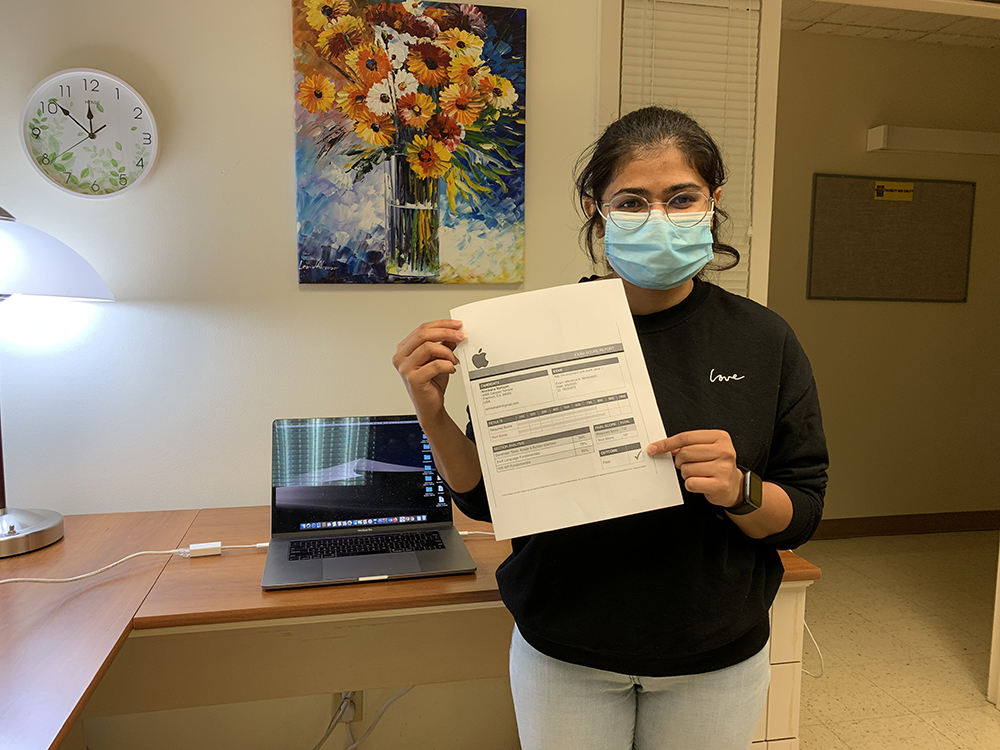
A SFSU student after successfully passing the App Development with Swift Level 1 Certification.
University of San Francisco: App Design Prototyping
 By Thomas Maier
By Thomas Maier
Executive Director
School of Management Malloy Group for Organizational Science Consulting
Industry Engagement Through the USF Malloy Group
Housed in the University of San Francisco (USF) School of Management, the Malloy Group is designed to be a catalyst for graduate students interested in developing their knowledge and skills related to organizational consulting, project management, research, and innovation. Our work places a heavy emphasis on co-curricular experiential learning activities, particularly the opportunity to engage with industry clients to define a project, establish a value proposition and set expectations for action-oriented deliverables.
Over the past year, we have incorporated a new app design module into this work, with a focus on ideating and prototyping an app-based solution for a hospitality industry client. The work had three objectives: (1) to map and understand the design of the existing hospitality service system, (2) to explore new approaches to service delivery using app-based technologies, and (3) to apply the latest best practices and human interface design principles through a “no code” app prototype. Thus, the project aligned with our broader emphasis on applying interdisciplinary learning to real-world challenges.
Augmented Reality Apps in Hospitality Service Delivery
The USF students within the Malloy Group formed consulting teams of eight to 10 people. The teams were responsible for initiating and managing a consulting engagement with the hospitality industry client over six weeks, with several key project management milestones built into the timeline.
Our client was the TriStar Hotel Group, which provided a “challenge statement” focused on the use of augmented reality (AR) and robotics within the context of hospitality service system design. This challenge statement provided the foundation for an app design “sprint,” which was modeled on an agile methodology to incorporate regular meetings with the client to reflect and iterate on the proposed app design. The sprint was centered on a series of learning activities that emphasized peer-to-peer discussion as well as ongoing reflection and feedback with the client. Representatives from Apple provided mentorship and guidance around the app design process. The client experience is depicted below.
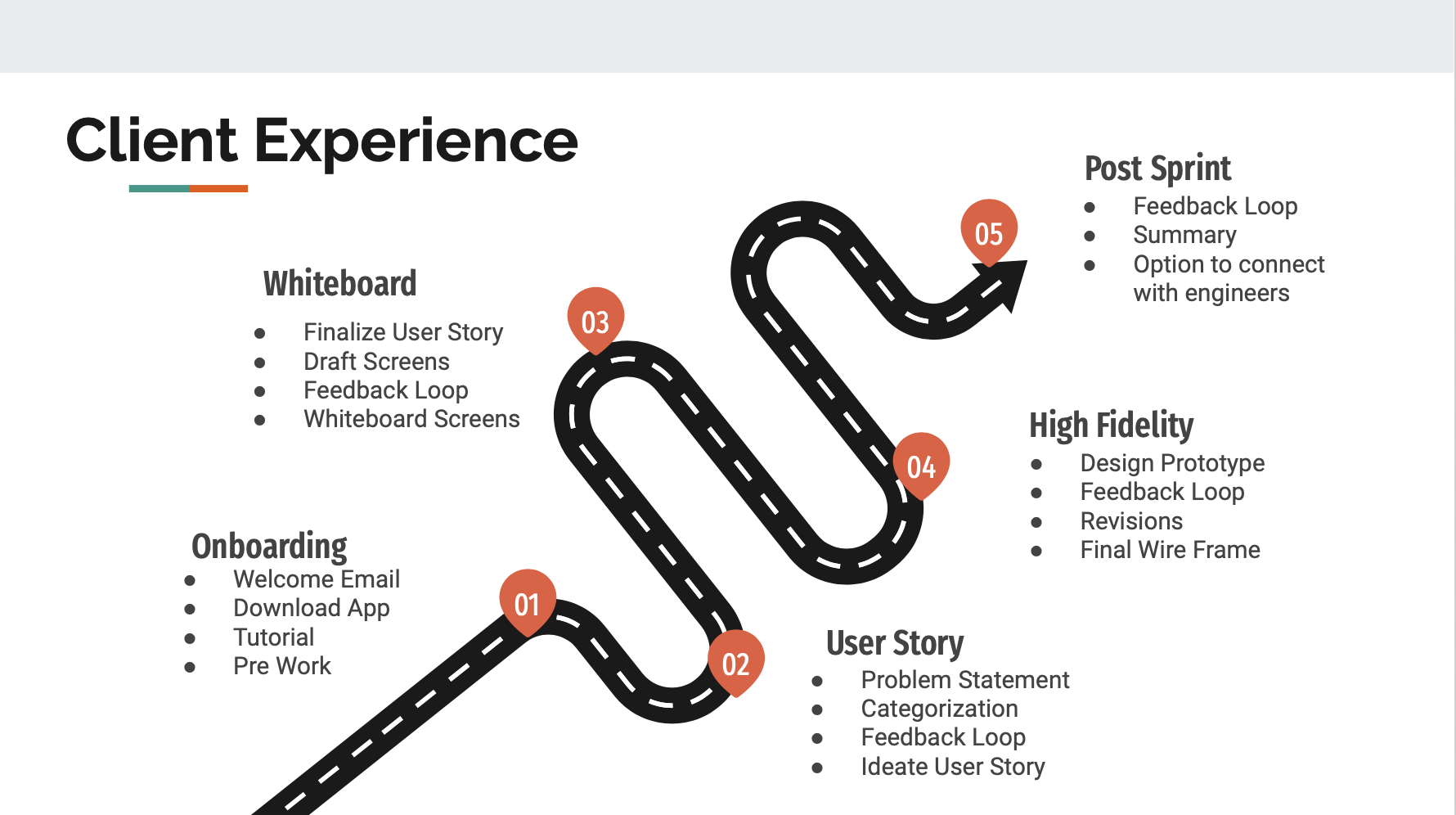
Figure 1. Key Steps in the Client Experience During the App Design Sprint
Deliverables and Key Considerations
The final deliverable was a series of high-fidelity wireframes that summarized the design and flow of the proposed app. These were presented to the client, along with a proposal and budget to develop a functional (or “minimally viable”) version of the app. The overall process drew heavily from Apple’s enterprise app design and development framework, which emphasizes the following steps:
- Define the “user story”: What is the unifying thread of content and screens necessary for the app to function, taking into account the original challenge statement and the daily workflow of the end user?
- Design whiteboard sketches: Once we had defined the user story, the student teams were able to sketch and iteratively develop (based on client feedback) key elements of the app interface and user experience.
- Create high-fidelity screens: The final step involved the conversion of sketched designs into a “no code” format that utilized the design language and user interface elements of iOS apps. This was achieved using Apple’s Keynote app to simulate the look and feel of a functioning app.
Finally, the work undertaken by the student teams culminated in a Design Thinking Consulting Certificate from USF School of Management. Participants completed several supplemental learning activities over the course of the semester to earn the certificate:
- Complete four one-hour design thinking workshops including discovery, ideation, prototyping, and visualization techniques.
- Participate in an external consulting project and present findings to an enterprise solution.
- Write a reflection essay on their application of design thinking principles in the consulting practice.
- Complete a 360-degree feedback-looping exercise on pre- and post-project skill set development.
Reflections
At its core, this module was built to foster experimentation and innovation at the intersection between industry and the app economy. The following input from a student and an industry client capture the energy and engagement throughout the project:
The hands-on, theory-to-practice experience I gain by participating in The Malloy Group is one of the most valuable components of my USF program. It continues to be a fantastic opportunity to hone my skills, network with great client connections, and co-collaborate and learn with students from other degree programs. (student)
The storyboards were pretty cool. We weren't expecting anything like that. Excited to get the final materials and see if we can put them to use. I participated in many projects like this in college so happy to be a resource in the future. (industry client)
Looking ahead, the Malloy Group is excited to adapt and scale this co-curricular experiential learning framework to other industry clients that need help navigating the challenges and opportunities posed by the app economy, in the Bay Area and beyond.




